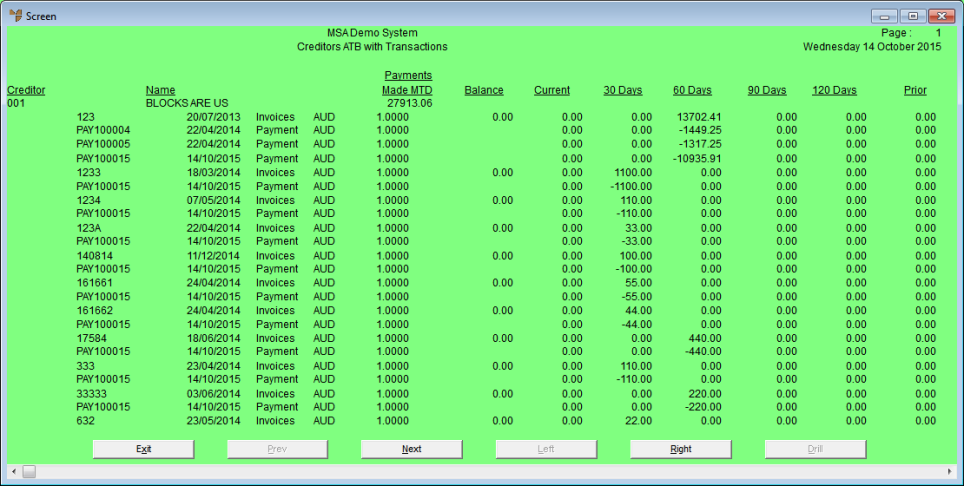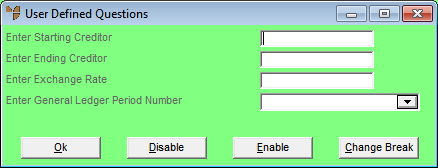
The Creditors Aged Trial Balance (ATB) with Transactions report lists all invoices (and current month's journals and payments) for all creditors, or for a selected range of creditors. This report should be printed out as part of the Creditors End of Month procedures.
Micronet displays a User Defined Questions screen.
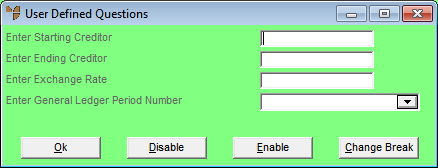
|
|
Field |
Value |
|
|
Enter Starting / Ending Creditor |
To include specific creditors in the report, enter the IDs of the starting and ending creditors. Leave these fields blank to include all creditors. |
|
|
Enter Exchange Rate |
To limit the report to a specific exchange rate, enter the exchange rate code or press spacebar then Enter to select an exchange rate. |
|
|
Enter General Ledger Period Number |
To limit the report to a specific GL period, select the GL period. |
Micronet displays the Select Output Device screen.
|
|
|
Reference For more details on these options, refer to "Selecting the Output for Inquiries and Reports". |
Micronet prints or displays the Creditors ATB with Transactions Report.